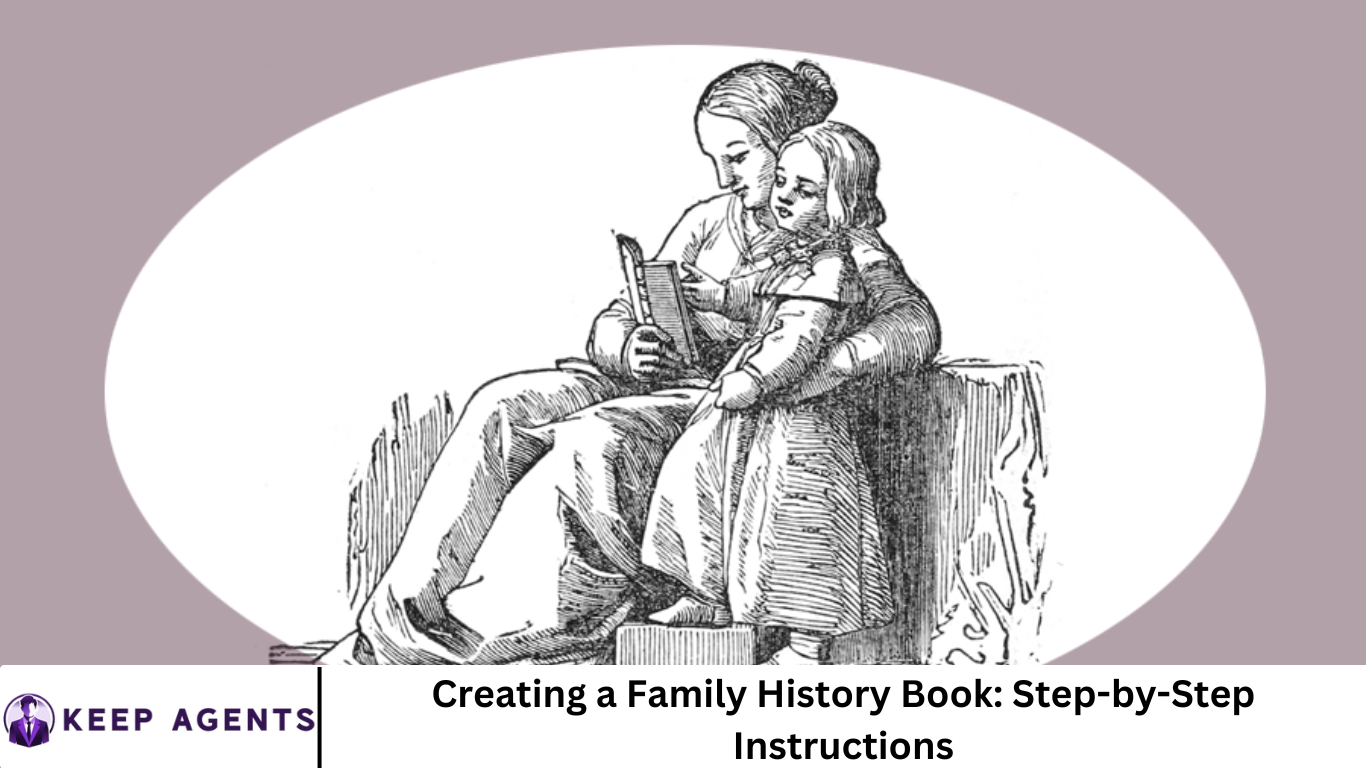Creating a family history book is a powerful way to preserve your legacy, honor those who came before you, and connect with loved ones in a meaningful, lasting way. It’s not just about facts and dates—it’s about capturing the heart of your family’s unique story.
In this step-by-step guide, we’ll walk you through the entire process—from researching your ancestry and collecting materials to designing, writing, and sharing your finished book. Get ready to embark on a rewarding journey through time and celebrate the generations that shaped who you are today.
More Read: Top 10 Best Practices for Creating Compelling Event Highlight Videos
Define Your Scope and Goals
- Establish purpose and length. Will this be a slim booklet for an immediate‐family gathering? Or a deluxe volume spanning centuries?
- Identify your audience: grandchildren, extended cousins, or younger kids? Tone and detail depend on your target reader.
- Select your focus: ancestral bloodline, stories around a family farm, or a family reunion as centerpiece?
- Set a realistic timeline and budget: research and production add up. Free genealogy sites plus donated photos can manage costs, or a professional designer can tailor high-end layouts.
Conduct Genealogical Research
Gather Core Documents
- Birth, marriage, and death certificates from government offices or sites like Ancestry, FamilySearch, MyHeritage.
- Census, military, land, immigration, and newspaper records—scanned archives, libraries, national archives.
- Vital family papers—journals, letters, certificates kept by family.
Interview Family Members
- Prepare questions (names, nicknames, life events, childhood memories, recipes, traditions).
- Record audio or video interviews for richer detail.
- Ask permission to quote and use photos—record provenance (who, when, what context).
Build a Timeline
- Consolidate life events in chronological order.
- Note inconsistencies or missing data for further tracking.
- Use free timeline tools or master spreadsheets to visualize.
Track Your Sources
- As records accumulate, track citations (archive name, date, URL, interviewee name).
- Use genealogy software with source fields (RootsMagic, Family Tree Maker).
- Proper citations lend credibility and help future researchers.
Organize Your Materials
Select Key Stories and Themes
- Choose vivid personal anecdotes—immigration journeys, farm origins, WWII recollections, wedding traditions.
- Highlight overarching themes—migration, education, community, faith, resilience.
Curate Visuals
- Photos: digitize (300 dpi), crop, enhance lighting/color as needed.
- Documents: scan certificates, letters, maps, and tinted them to improve clarity.
- Visual aids: family trees, timelines, heritage charts.
Sort and Tag
- Organize by date, branch of the family, location.
- Rename digital files with logical labels:
Smith_John_wedding_1948.jpg - Store backups in cloud drives (Google Drive, Dropbox, iCloud).
Design and Layout
Decide on Format
- Print or digital? Printed keepsake books; digital is interactive and sharable.
- Size & binding: 8×10″ hardcover is classic; 6×9″ softcover is wallet‑friendly.
- Choose full‑color or black‑and‑white prints.
Pick Your Design Tool
- Do‑it‑yourself tools: Blurb, Lulu, Shutterfly, Canva’s print services
- Software: InDesign, Affinity Publisher, Microsoft PowerPoint
- Hire a pro designer when budget allows.
Create a Style Guide
- Typography: headings (serif), body text (sans‑serif), quotes (script)
- Color palette: neutral tones, heritage pastels
- Margins, photo bleed areas, caption boxes, pull‑quotes
- Consistent formatting for headings, dates, photo captions
Layout Tips
- One story per spread for emotional impact
- Use high‑quality scans minimally blurred
- Add text wraps around photos, sidebars with glossaries or historical context
- Create chapter dividers (e.g. “Early Years,” “War and Peace,” “New Beginnings”)
Writing the Text
Craft Engaging Narratives
- Begin with broad context: “In 1912, four-year-old Ravi Smith boarded a ship for Karachi…”
- Use descriptive language and vivid scenes
- Show emotional arcs: hardship met with courage; exile met with hope
Incorporate Dialogue and Quotes
- “I remember hiding behind the barn…” said Aunt Maria.
- Use italics for dialogue snippets within narrative
Balance Chronology and Thematic Flow
- Follow families chronologically while diving thematically (e.g. each chapter touches on farming, cooking, schooling)
- Use sub-headings to organize sections
Use Captions & Sidebars
- Photo captions: names, date, location, short anecdote
- Sidebars: historical context (“1910s Karachi under British rule,” “The Great Depression in Punjab, 1930s”)
Edit & Peer Review
- Three‑round editing: content, copy‑edit, proofreading
- Validate facts with primary records
- Get feedback from relatives—especially descendants of featured ancestors
Visual Storytelling
- Maps: mark migration or hometowns, label landmarks
- Family trees: simple, vertical tree; or fan chart in appendix
- Timelines: tie personal events to historical context
- Mix visuals and text: 4‑photo collage pages; full‑bleed emotional images
- Textures and backgrounds: aged paper, archival edges, traditional motifs
Assembling the Book
Final Layout Review
- PDF proof: check margins, image clarity, font weights
- Flip digital pages to see how the narrative flows visually
- Check color profiles: CMYK for print, RGB for digital
Print Options
- Print-on-demand (POD): Blurb, IngramSpark, Lulu
- Local print shops: support local businesses; check test print
- Quantities: single family copy vs. multiple gifts for relatives
Digital or Interactive Version
- Export to PDF, ePub
- Consider adding hyperlinks to scanned documents or audio/video files
- Use Calibre or Apple Books for e-reader distribution
Publishing & Sharing
Book Titles & Covers
- Title: The Smith Family Legacy: 1850–2025
- Subtitle: Stories and Photographs from Three Generations
- Cover: rose‑gold foil lettering, vintage map collage, family colors
ISBN and Barcodes
- Get ISBN if publishing broadly
- Add barcode on back cover
Distribution & Gifting
- Send printed copies to family & friends
- Sell a few via POD platforms or your website
- Share digital copies via emails, shared cloud folder, or USB drives
Virtual Launch Events
- Invite family via Zoom or Teams
- Read excerpt, show photo slides, play snippets from interviews
- Encourage family to reminisce
Preservation & Future Updates
- Create cloud backup of high‑res files
- Store printed copies in acid‑free archival sleeves
- Encourage others to contribute: new interviews, old […]
- Plan periodic updates (every 5–10 years) with new photos and ancestors
SEO Best Practices
- Primary keyword: “create a family history book”
- Related keywords: “family history book ideas,” “how to write family history,” “family genealogy book,” “heritage book guide”
- Use keywords in title, first 100 words, headings, and a few times naturally
- Write descriptive meta description (150–160 chars):
“Learn how to create a family history book from scratch—a complete, step‑by‑step guide to researching, writing, designing, and preserving your family legacy.”
Checklist & Resources
| Step | Task |
|---|---|
| ✅ | Define scope & audience |
| ✅ | Gather documents & conduct interviews |
| ✅ | Build timeline & track sources |
| ✅ | Curate photos & visuals |
| ✅ | Write narratives & craft headlines |
| ✅ | Use design tool & layout guidelines |
| ✅ | Proofread & finalize layout |
| ✅ | Print and distribute |
| ✅ | Preserve originals & plan future editions |
Helpful Tools & Costs
- Genealogy software (RootsMagic free/basic; paid full-featured)
- Scanning tools: Epson Perfection V39 (~$100), CanoScan LiDE series
- Design software: Canva (free with paid prints), Affinity Publisher ($68), InDesign (Adobe Creative Cloud subscription)
- POD platforms: Blurb, Lulu, IngramSpark with per-copy printing cost
Frequently Asked Question
What should be included in a family history book?
A family history book typically includes:
- Ancestral charts or family trees
- Narratives or biographies of key family members
- Historical documents (birth, marriage, death records)
- Old photographs and captions
- Personal stories, traditions, and recipes
- Maps and timelines
- Acknowledgments and source citations
How do I start creating a family history book if I’m a beginner?
Start by gathering what you already know—names, dates, places. Then:
- Interview older relatives
- Use genealogy websites like Ancestry or FamilySearch
- Organize your materials into folders (digital and physical)
- Choose a format and layout tool
- Outline chapters based on family branches or themes
What is the best format for a family history book?
The best format depends on your goals. Common options include:
- Hardcover print books – great for keepsakes
- Softcover books – more affordable for sharing
- Digital PDFs or eBooks – easy to update and distribute
Use platforms like Blurb, Lulu, or Canva to design and print.
How long does it take to complete a family history book?
The time varies widely. For a basic book, expect 3–6 months of work. More detailed books with research and design can take 6–12+ months, especially if working part-time. A realistic timeline depends on the depth of research, number of family branches, and design complexity.
Can I include living relatives in my family history book?
Yes! Including living relatives adds richness and relevance. Be sure to:
- Ask for their consent (especially for photos or personal stories)
- Focus on achievements, memories, or messages to future generations
- Respect privacy—some may want limited inclusion
What tools can I use to design my family history book?
Popular tools include:
- Canva – easy drag-and-drop layouts
- Blurb BookWright – free tool designed for photo and history books
- Microsoft Word or PowerPoint – basic but familiar
- Adobe InDesign or Affinity Publisher – professional-level design
Choose based on your comfort level and design needs.
How do I preserve my family history book for future generations?
Preserve it by:
- Printing multiple copies and distributing them
- Saving digital versions in multiple formats (PDF, ePub)
- Storing files in cloud drives and external hard drives
- Donating a copy to a local library or historical society
- Encouraging future family members to update or expand the book over time
Conclusion
Making a family history book is a journey of discovery, connection, and creative celebration. With careful research, thoughtful storytelling, and meaningful design, you can produce a treasured heirloom that unites generations, preserves legacies, and sparks pride in your unique heritage. Whether you keep it personal or share it far and wide, your family history book becomes a gift that endures across time.